The Daylight Savings Time Issue- For Winblows
(Macs don't need it!!)
How to tell if you are on a patched machine
1. Click the Start button.
2. Select the Programs Menu (or All Programs).
3. Select the Accessories menu.
4. Select Command Prompt from the menu.
5. Type w32tm /tz in the Command Prompt window, and press enter.
6. If your machine shows (M:3 D:2 DoW:0), then your machine is patched. Otherwise, your machine is NOT patched.
How to tell if you are on a patched machine
1. Click the Start button.
2. Select the Programs Menu (or All Programs).
3. Select the Accessories menu.
4. Select Command Prompt from the menu.
5. Type w32tm /tz in the Command Prompt window, and press enter.
6. If your machine shows (M:3 D:2 DoW:0), then your machine is patched. Otherwise, your machine is NOT patched.
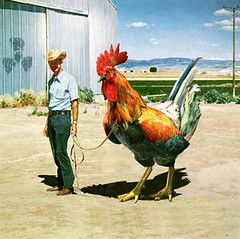
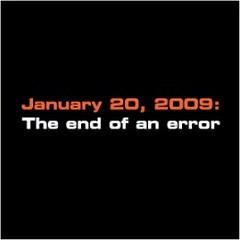
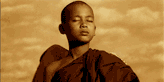







0 Comments:
Post a Comment
<< Home