Definitely Useful
Ridiculously Useful Shortcuts Easily Forgotten
There are some truly invaluable keyboard shortcuts in Mac OS X and related apps that can get lost in the noise. Here a few I found or was reminded about recently.
1. Space goes down one page in Safari. Shift-Space goes one page up.
2. Command-Shift-A summons the Applications folder in the Finder. Command-Shift-U brings up Utilities.
3. Control-Command-D will bring up a floating dictionary panel over any word in a standard Cocoa NSText-based view or WebView.
4. Option-Esc will offer autocompletion in just about any standard Cocoa text view. I'm not sure exactly how the list is constructed, but most of it seems to come from the built-in dictionary (see the Daring Fireball post about this)
5. A subset of Unix-style key bindings work in many text contexts. Control-E goes to the end of a line, Control-A goes to the beginning, and so on.
6. Option-Command-H hides all apps except the frontmost one.
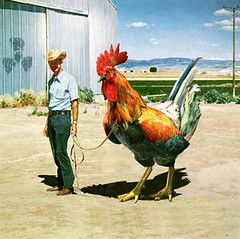
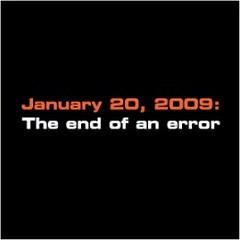
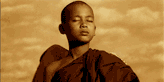







0 Comments:
Post a Comment
<< Home